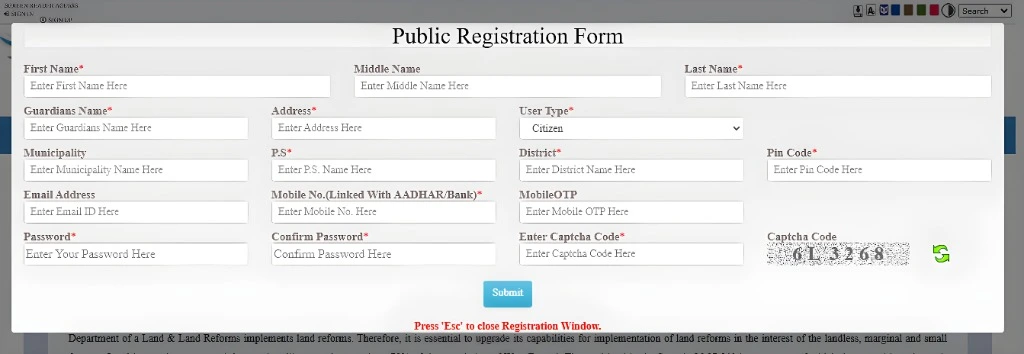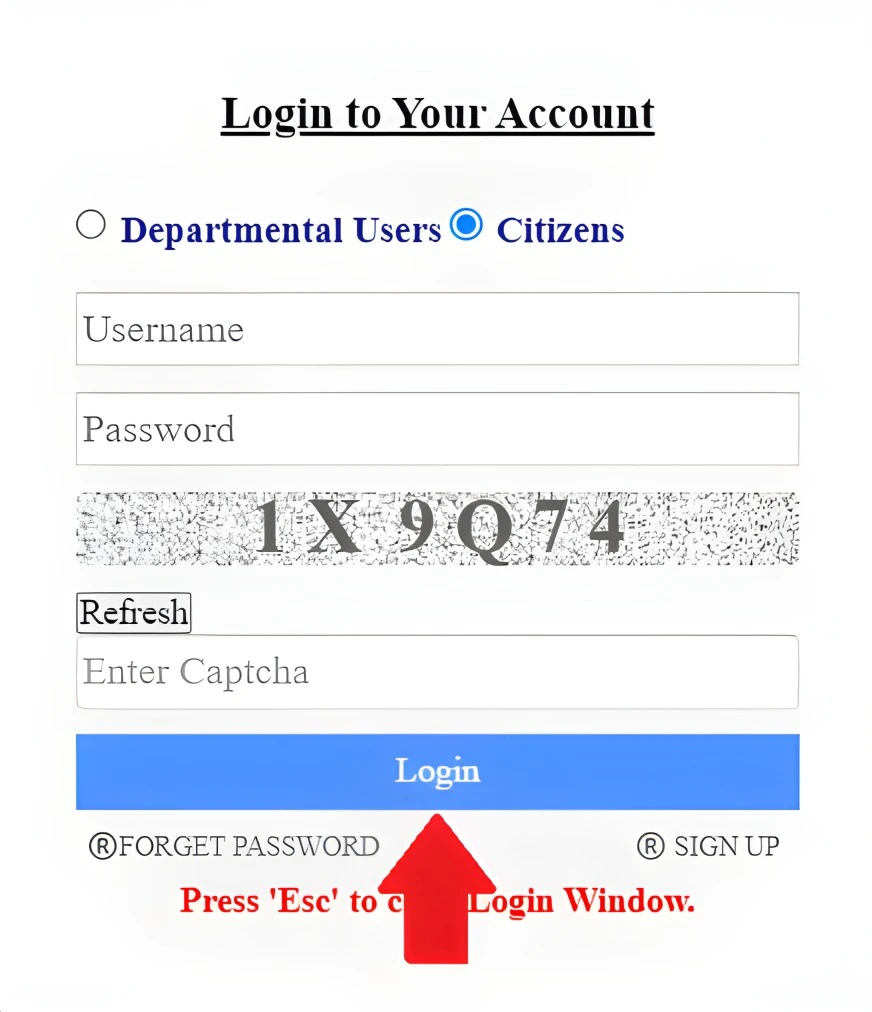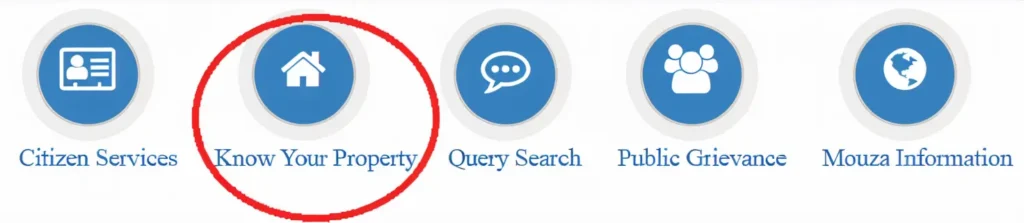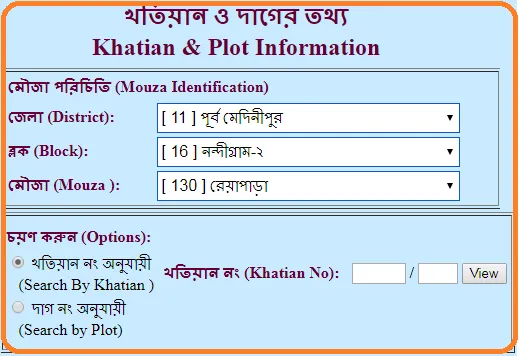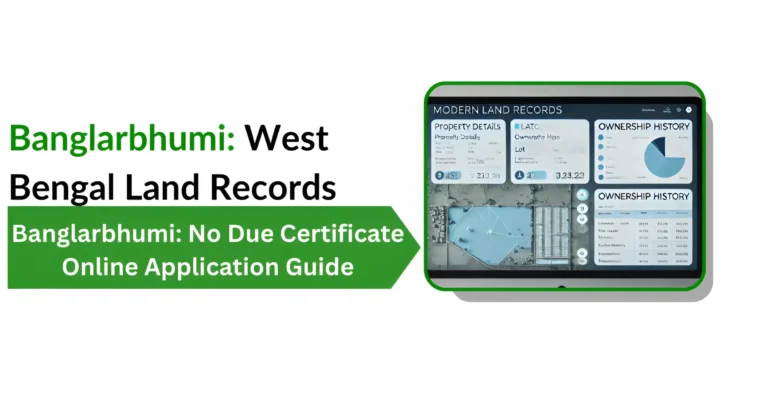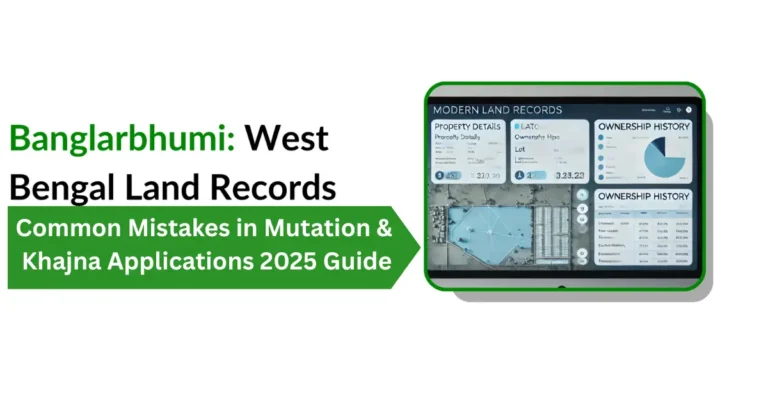Banglarbhumi 2025: A Foolproof Guide to Land Record Search
If you’re looking to access land records in West Bengal, the Banglarbhumi portal is your go-to resource. Whether you’re verifying property details, checking mutation status, or applying for a Record of Rights (RoR), this foolproof guide will walk you through the entire process step by step.

Visit the Official Banglarbhumi Portal
If you’re looking to access land records in West Bengal, the Banglarbhumi portal is your go-to resource. Whether you’re verifying property details, checking mutation status, or applying for a Record of Rights (RoR), this foolproof guide will walk you through the process step by step. Begin by navigating to the official Banglarbhumi website at banglarbhumi.gov.in — the central hub for all land-related services in West Bengal.
Register or Log In
For New Users:
Click on the “Sign Up” option to create a new account. You’ll need to provide basic details like your name, contact information, and create a password.
For Existing Users:
Click on the “Sign In” option and enter your username and password to access your account.
Access the ‘Know Your Property’ Section
Once logged in:
This section allows you to search for land records by Khatian number or Plot number.
Enter Property Details
You’ll be prompted to enter:
Select your district from the dropdown menu.
Choose the appropriate block within the district.
Select the mouza (village) where the property is located.
Choose between Khatian or Plot.
Enter the Khatian number or Plot number.
After filling in these details on the Banglarbhumi portal, enter the CAPTCHA code to verify you’re not a robot. This foolproof guide ensures you complete the process smoothly and access your land records without errors.
View Land Records
Click on the “View” button to display the land records. The information provided will include:
Additional Services
Beyond land records, Banglarbhumi offers several other services:
Mutation Status: Check the status of your mutation application.
Certified Copies: Apply for certified copies of land records.
Land Classification: View the classification of your land.
Land Conversion: Apply for land conversion if needed.
How to Apply for Certified Copies of Land Records
If you need a certified copy of your land records, follow these steps:
Log in to your Banglarbhumi account.
Navigate to Citizen Services > Certified Copy.
Enter the property details (Khatian number, Plot number, etc.).
Pay the required fee for the certified copy.
After processing, you can download the certified copy or have it sent to your registered address.
How to Check Mutation Status
Tips for a Smooth Experience
Ensure all details, especially Khatian and Plot numbers, are accurate to avoid errors.
A reliable internet connection ensures smooth navigation and prevents session timeouts.
Check the portal regularly for any updates or changes in procedures.
Frequently Asked Questions
Final Thoughts
The Banglarbhumi portal is a powerful and user-friendly platform for managing land records in West Bengal. With this foolproof guide, you can easily access and verify property details, request certified copies, and track mutation applications—all from the comfort of your home.
To get started, simply visit the official Banglarbhumi website and follow the step-by-step process outlined above. Managing your land records has never been easier—stay informed, stay compliant, and make the most of the Banglarbhumi online services.