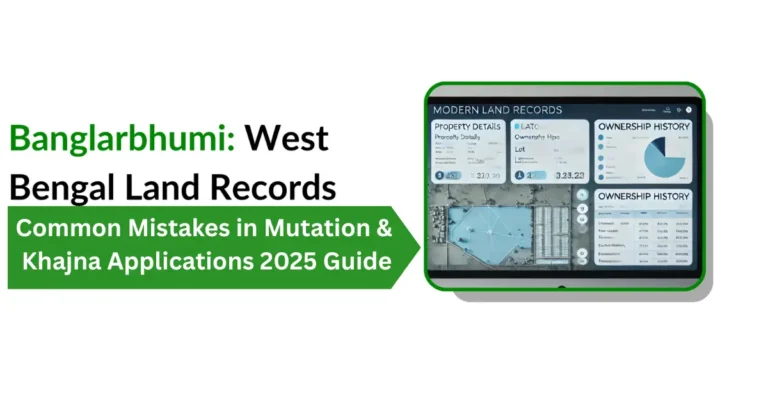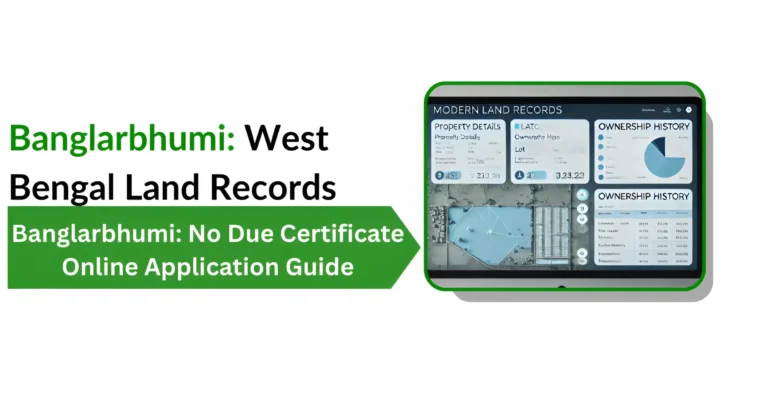Link Aadhaar with Banglarbhumi Land Records Updated 2025
Link Aadhaar with Banglarbhumi Land Records Updated 2025 Aadhaar number to your land records on the Banglarbhumi portal is a simple yet crucial process for property owners in West Bengal. This integration improves transparency, helps in seamless property transactions, and prevents fraud. In this updated 2025 guide, we’ll walk you through the step-by-step process of linking Aadhaar with Banglarbhumi land records.
Why Link Aadhaar with Banglarbhumi?
- Prevents Fraud: Linking Aadhaar ensures that the property records are accurate and belong to the rightful owner.
- Enhances Transparency: It helps government authorities verify the authenticity of ownership, reducing discrepancies in land-related services.
- Streamlines Services: Linking Aadhaar with Banglarbhumi simplifies the process of accessing services like property mutation, transfer, and Property Registration .
Visit the Banglarbhumi Portal
To start, open your browser and go to the official Banglarbhumi website: https://banglarbhumi.gov.in.
This portal is the central hub for accessing land records in West Bengal. It allows you to view property details, apply for mutation, and link your Aadhaar to land records.

Login to Your Account
If you have already registered, click on ‘Login’ from the homepage.
Enter your username (typically your registered mobile number) and password.
If you do not have an account, you will need to register first by clicking on ‘Sign Up’.
Provide the required details such as your name, email, mobile number, and Aadhaar number.
After completing the registration, follow the login steps above.
Go to the Aadhaar Seeding Section
Once logged in, navigate to the ‘Citizen Services’ section in the menu. Here, you will find an option for ‘Link Aadhaar’ or ‘Aadhaar Seeding’.
Click on ‘Link Aadhaar’ to begin the process.
Enter Your Aadhaar Details
Aadhaar Number: You will be asked to enter your Aadhaar number in the provided field.
OTP Verification: A One-Time Password (OTP) will be sent to your registered mobile number associated with your Aadhaar.
Enter OTP: Type the OTP in the designated field to authenticate the process.
Confirm Details: Ensure the details you entered (like your name and Aadhaar number) are correct before submission.
Wait for Confirmation
After you submit your details, the system will process your request. If successful, you will receive a confirmation message on your screen stating that your
Check Linked Aadhaar Status
After linking, you can check the Aadhaar Seeding Status by visiting the ‘Aadhaar Seeding Status’ section under Citizen Services.
Enter your Aadhaar number and verify if it has been successfully linked to your property records.
Aadhaar has been successfully linked with your land records. You may also receive an SMS or email confirming the same.
Tips for a Smooth Aadhaar Linking P
Ensure Accuracy: Double-check the Aadhaar number and personal details before submitting. Any mistake could delay the linking process.
Use the Correct Mobile Number: Make sure the mobile number linked to your Aadhaar is active, as the OTP will be sent to that number.
Prepare Property Details: Have your Khatian number or Plot number ready, as you’ll need it for the process.
Verify Aadhaar Data: Ensure your Aadhaar details match with your land records. Any discrepancies can cause errors during the linking process.
FAQs
Final Thought
Linking your Aadhaar with Banglarbhumi is an essential step to ensure your property records are accurate, secure, and free from fraud. By following the simple steps outlined in this guide, you can easily link your Aadhaar to your land records and enjoy smoother transactions in the future.
Linking a unique identity (via Aadhaar) with land records helps strengthen the authenticity of ownership, reduce chances of fraud (e.g., duplicate entries, impersonation) and bring transparency. In general, government policy has encouraged linking land‐records with Aadhaar.