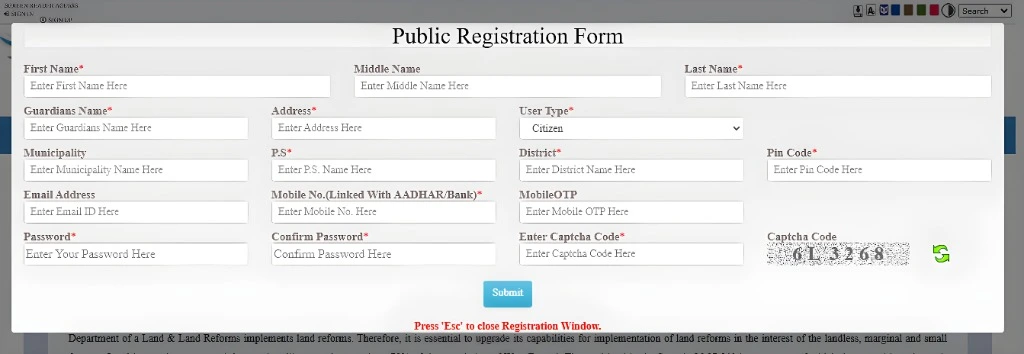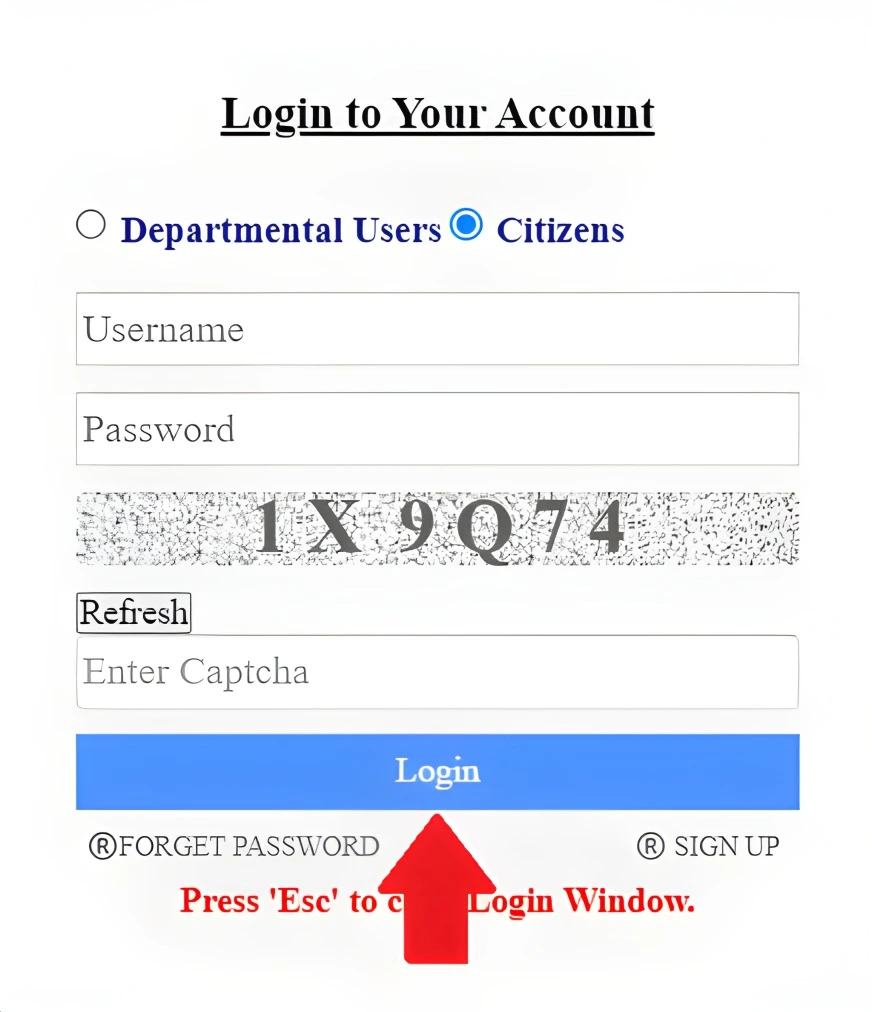Banglarbhumi 2025: 5 Secrets Behind Khatian & Plot Records
If you’re new to land ownership or dealing with property records in West Bengal, understanding Banglarbhumi Khatian and Plot Information is essential. The Banglarbhumi portal provides a digital platform to access and manage land records, making it easier to verify ownership, check land status, and handle legal matters. In this guide, we’ll uncover 5 secrets that will help you use Banglarbhumi more effectively and make the most of its features.

What Is Banglarbhumi Khatian?
A Khatian is an official land record document in West Bengal. It contains crucial details about a piece of land, such as:
The person(s) who legally owns the property.
The specific identifier for a particular piece of land.
The total size of the land.
Whether the land is agricultural or non-agricultural.
Any changes in ownership or land type.
What Is Plot Information?
Plot Information refers to the specific details of the land based on its Plot Number. This includes:
How to Access Banglarbhumi Khatian & Plot Info
Accessing your Khatian and Plot Information is straightforward. Here’s how:
Visit the Banglarbhumi Portal: Go to the official website: Banglarbhumi Portal.
Log In or Create an Account:
1.New Users: Click on “Sign Up” to create an account. Enter your personal details like name, email, mobile number, and create a password. Verify your account with an OTP sent to your phone.
2.Existing Users: Click on “Login” and enter your registered username and password.
Navigate to the “Know Your Property” Section:
Once you’re logged in, look for the “Know Your Property” option on the homepage. This is where you can search for your Khatian and Plot Information.
Enter District, Block, and Mouza Details:
To get accurate results, you’ll need to enter the following information:
1.District: Select the district where your property is located.
2.Block: Choose the block within the district.
3.Mouza: Choose the local administrative unit (Mouza) within the block.
Enter Khatian or Plot Number:
1.Khatian Number: The unique identifier for the land record, which can be found in the sale deed or previous land documents.
2.Plot Number: The specific identifier for a plot of land.
Complete Captcha and Search: To confirm that you are not a bot, you will need to complete a captcha verification. This helps protect the portal from automated misuse.
View and Download Your Khatian & Plot Information: After entering the correct details, the portal will display the Khatian and Plot Information. This includes:
1.Owner Name
2.Land Area
3.Land Classification (Agricultural or Non-Agricultural)
4.Plot Number
5.Mutation Status (if applicable)
Why Is Banglarbhumi Khatian & Plot Information Important?
New to Banglarbhumi? Discover how to check your Khatian and Plot Information easily. From ownership to land status, this guide shares 5 secrets every West Bengal landowner should know!
“Learn more in our guide for Banglarbhumi for NRIs.”
Common Issues and How to Fix Them
Discover 5 secrets to mastering Banglarbhumi Khatian and Plot Info. Easily check land records, verify ownership, and fix common portal issues in minutes!
Incorrect Details in the Search:
If you’re not getting the right information, make sure that you have entered the District, Block, and Mouza details correctly.
Captcha Errors:
If the captcha code is hard to read or entered incorrectly, you won’t be able to proceed.
No Results Found:
If no results are found, the land records may not be updated in the system yet. In such cases, visit your local BL&LRO office for assistance.
FAQs
Final Thoughts
Understanding Banglarbhumi Khatian and Plot Information is key to protecting your property rights and ensuring smooth property transactions. By following this beginner’s guide and these 5 Secrets, you can easily access and verify your land records, making sure they are up to date and legally sound.